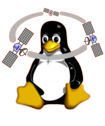
Home
News
Downloads
Mailing lists
Documentation
Screenshots
Recipes
Other GPSDs
Hardware
History

gpsd
Jean-Michel.Bouffard, who is at CRC in Canada says that he's using the Socket Bluetooth GPS receiver with gpsd. Here are his notes. The Bluetooth protocol is including a serial profile that makes the use of the Bluetooth GPS almost like a serial GPS.
# modprobe hci_xxx (xxx depend on your type of device)
# modprobe bluez
# modprobe l2cap
# modprobe rfcomm
# mknod /dev/rfcomm0 c 216 0
# hciconfig hci0 up
# hcitool scan
# hcitool cc xx:xx:xx:xx:xx:xx
# hcitool con
# rfcomm /dev/rfcomm0 xx:xx:xx:xx:xx:xx
# cat /dev/rfcomm0
to see the NMEA GPS output
# gpsd -p /dev/rfcomm0
to specify the path of the GPS and it will work exactly like a serial GPS
If something is unclear, write me back and I will try to help you...
Jean-Michel Bouffard