diff options
| author | Sytse Sijbrandij <sytse@gitlab.com> | 2015-02-16 16:13:58 -0800 |
|---|---|---|
| committer | Sytse Sijbrandij <sytse@gitlab.com> | 2015-02-16 16:13:58 -0800 |
| commit | 6fcc7bd7e41c4bbd96c33add994247400503f546 (patch) | |
| tree | 30bf80ae827da47833f1c3773c9d714b1bd6b648 /README.md | |
| parent | d5d190111deafcf795af68053fa08491a758ec71 (diff) | |
| download | gitlab-ci-6fcc7bd7e41c4bbd96c33add994247400503f546.tar.gz | |
All information from the readme was moved to the website to make it more accessible.
Diffstat (limited to 'README.md')
| -rw-r--r-- | README.md | 105 |
1 files changed, 2 insertions, 103 deletions
@@ -7,107 +7,6 @@ 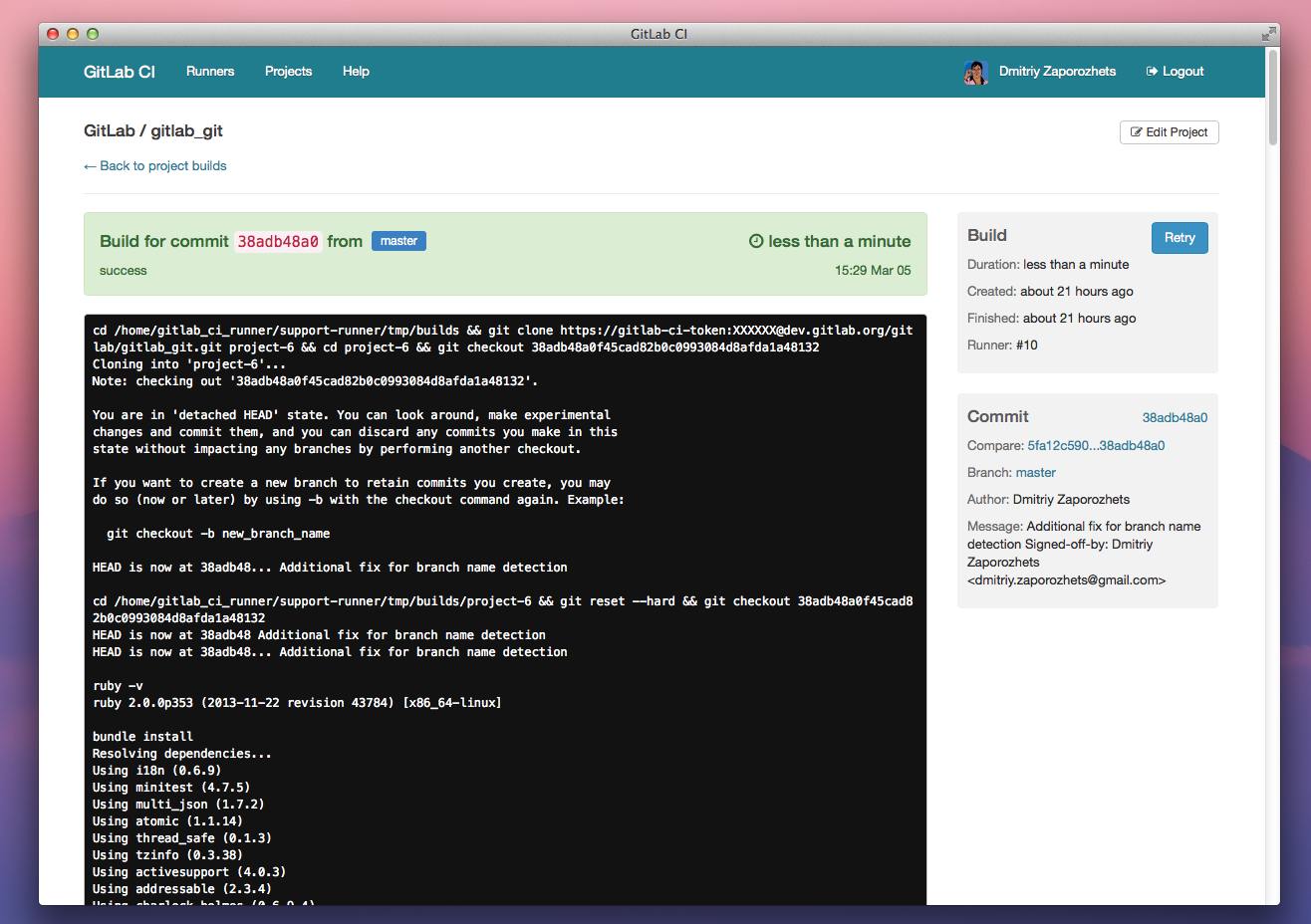 -### Requirements +### Information -GitLab CI officially supports (recent versions of) these Linux distributions: - -* Ubuntu Linux -* Debian/GNU Linux -* CentOS -* RedHat Enterprise Linux (please use the CentOS packages and instructions) -* Scientific Linux (please use the CentOS packages and instructions) -* Oracle Linux (please use the CentOS packages and instructions) - -Additionally GitLab CI requires: - -* GitLab 7.7+ (to host the repositories you test) -* ruby 2.1.5 -* MySQL or PostgreSQL - -Hardware requirements: - -* 1GB of memory or more is recommended, 512MB works -* 2 CPU cores or more are recommended, 1 CPU core works -* A little disk space, 100MB or less - -## Features - -* Single Sign On: use the same login and password as on your GitLab instance -* Quick project setup: add your project in a single click, all setup automatic via the GitLab API -* Elegant and flexible: build scripts are written in bash, test projects in any programming language -* Merge request integration: see the status of the feature branch build within the Merge Request -* Distributed by default: GitLab CI and build runners can run on separate machines providing more stability -* Realtime logging: the current build log scrolls and updates every few seconds -* Parallel builds: split a build over multiple runners so it executes quickly - -### Installation - -* [Omnibus packages](https://about.gitlab.com/downloads/) (recommended) now include the CI coordinator, see the [configuration instructions](https://gitlab.com/gitlab-org/omnibus-gitlab/blob/master/doc/gitlab-ci/README.md) -* [Manual installation guide](doc/install/installation.md) -* [Unofficial Docker Image by Sameer Naik](https://github.com/sameersbn/docker-gitlab-ci) -* [Unofficial Docker Image by Anastas Dancha](https://registry.hub.docker.com/u/anapsix/gitlab-ci/) is available via `docker pull anapsix/gitlab-ci` -* [GitLab Development Kit](https://gitlab.com/gitlab-org/gitlab-development-kit) is recommended for development work. - -### GitLab Runner - -To perform the actual build you need to install GitLab Runner. -The the next section about Architecture to understand what a runner does. - -* [GitLab Runner Omnibus package for Linux](https://gitlab.com/gitlab-org/omnibus-gitlab-runner/blob/master/doc/install/README.md) This is the recommended way to install GitLab Runner. -* [GitLab Runner source code for Linux](https://gitlab.com/gitlab-org/gitlab-ci-runner) -* [Unofficial GitLab Runner for Windows](https://github.com/virtualmarc/gitlab-ci-runner-win) -* [Unofficial GitLab Runner for Scala/Java](https://github.com/nafg/gitlab-ci-runner-scala) -* [Unofficial GitLab Runner for Node](https://www.npmjs.org/package/gcr) - -### Architecture - -__GitLab CI__ is a web application with an API that stores its state in a databse. -It manages projects/builds and provides a nice user interface. -It uses the GitLab application API to authenticate users. - -[GitLab Runner](https://github.com/gitlabhq/gitlab-ci-runner) is a pure ruby application which processes builds. -It can be deployed separately and works with GitLab CI through an API. - -In order to run tests you need at least 1 __GitLab CI__ instance and 1 __GitLab Runner__. -However, for running several builds at the same time you may want to setup more than one __GitLab Runner__. - -Possible Cases: - -* 1 __GitLab CI__ and N __GitLab CI Runner__ instances on same machine -* 1 __GitLab CI__ and N __GitLab CI Runner__ instances on different machines -* 1 __GitLab CI__ and N __GitLab CI Runner__ instances on local machines - - - -For more information see: -[Announcing GitLab CI 5.1](http://blog.gitlab.org/2014/10/22/gitlab-ci-5-dot-1-released/) -and -[Integrating GitLab CI With GitLab to Enable Distributed Builds](http://blog.gitlab.org/integrating-gitlab-ci-with-gitlab/) - - -### Versioning - -After GitLab CI 5.4 we change versioning of project in favor of GitLab versions. -That means we release GitLab and GitLab CI with same versions. - -### How to add a new project to GitLab CI - -1. Log in the GitLab CI web interface -1. Press the 'Sync now' button -1. Select your project with the 'Add' button -1. Go to the settings page of the project and add a build script (example given below) -1. A new build should become visible on the project page of GitLab CI -1. If the build fails then adjust the build script and press the 'Retry' button on the build page -1. If the build is green you are done, all new commits will be tested and you see the status of merge requests builds within GitLab - -### Build script - -[Build script examples](https://gitlab.com/gitlab-org/gitlab-ci/tree/master/doc/examples) - -### Documentation - -All documentation can be found on [doc.gitlab.com/ci/](http://doc.gitlab.com/ci/). - -### Getting help - -Please see [Getting help for GitLab](https://www.gitlab.com/getting-help/) on our website for the many options to get help. +Please see the [GitLab CI page on the website](https://about.gitlab.com/gitlab-ci/) for all information. |
